tera term free for APC calibration 2023
about tera term:
tera term is software for communicating with different devices like ups, DVRS, receivers, etc. With this software, we can put constants in our ups bt serial port. we use tera term software for APC ups calibration.
configuration:
To perform battery calibration on an APC UPS, you will need to follow these steps:
after downloading and installing the tera term software from engineershamraiz.com
NOTE: before starting the calibration process disconnect the network management card if inserted in the slot at the backside of the ups and also remove all connected load.
- Connect the APC UPS to your computer using a serial cable. how to make serial cable itself
- Open tera term software on your computer and create a new connection.
- Configuration parameters are mentioned below:
- Baud rate: 2400
- Data bits: 8
- Parity: None
- Stop bits: 1
- Flow control: None
set all values as mentioned above. the default value of the baud rate will be 9600 but you must change it to 2400 because our APC ups is accepts communication at this baud rate. after completing the settings click on a new connection. we will start calibration in the next post.
Also, Read about APC ups:
how to download:
you can download tera term software for your Windows 7 and 10 from engineershamraiz.com and install it on your PC for the calibration of apc ups. For a video tutorial of APC ups calibration, you can visit our youtube channel.
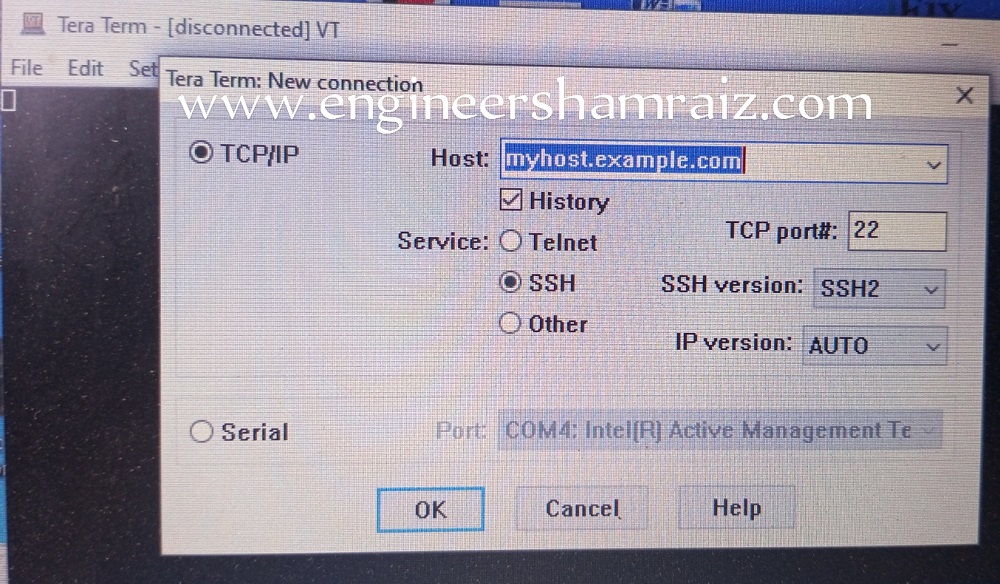
Thank you, my dear
thanks brother