APC ups calibration constants 2024
APC calibration constants is a process to set ups at its default constants values by serial port. today we will learn, how to perform APC ups serial communication process and constant battery commands.
why do we need APC ups calibration?
you know our UPS battery life is a maximum of 3 years and then we will need to replace it. So when we replace batteries we need to calibrate our ups battery constants to their default values. if you do not calibrate your ups then your backup is at risk, without contacts ups can’t read the battery voltages exactly.
how to perform serial commands?
- connect the ups with the laptop through a serial cable (how to make APC serial cable DIY).
- open tera term software, select the com port, set the speed to 2400, and click on the new setting.
- Press “shift+y” from the keyboard ups should reply “SM”
- Press “1” and after three seconds again press “1” Ups should answer “PROG”
- Press “0” (zero) to enter battery calibration mode ups should respond with the current saved battery constant value, check if this is a required value if not then press the “+” or “-” buttons on the keyboard to reach the value needed according the battery constants list.
- Press “shift+R” to close the calibration. (Should reply “Bye”)
also read about apc ups:
how to make APC serial cable DIY
APC runtime calibration course
how do verify?
- repeat 1st two commands of SM and PROG then press 0 ups should respond with the saved value of the constant.
APC battery calibration constants 2024
APC ups battery constants list:
|
Apc ups battery constants (SU series) |
|
|
Model no |
Battery constants |
SU250 |
B1 |
SU400 |
9F |
SU420I |
85 |
SU420SI |
8C |
SU600 |
9F |
SU620I |
8A |
SU900 |
9F |
SU1250 |
9F |
SU2000 |
9F |
SU450,SU700 |
96 |
SU450XL,SU700XL |
9F |
SU700RMI2U |
92 |
SU1000 |
A0 |
SU1000XL |
9A |
SU1000RMI2U |
C7 |
SU1400 |
9A |
SU1400RMI2U |
A3 |
SU1400RM |
89 |
SU1400R2IBX135 |
A3 |
SU1400RMXLI3U |
81 |
SU1400XL, XLI,RM |
80 |
SU2200I |
AF |
SU2200XL,3000 |
AF |
SU3000RMXLI3UBLK |
AF |
SU5000I WHITE |
91 |
APC BATTERY CONSTANTS (SUA SERIES) |
|
MODEL NO |
BATTERY CONSTANTS |
SUA750I |
82 |
SUA750XLI |
86 |
SUA750RMI2U |
82 |
SUA1000XLI |
7F |
SUA1000I |
BC |
SUA1500I |
A1 |
SUA1500RMI2U |
A1 |
SUA2200I |
B3 |
SUA2200RMI2U |
81 |
SUA2200XLI |
7F |
SUA3000RMI2U |
70 |
SUA3000RMXLI3U |
89 |
APC UPS BATTERY CONSTANTS(SURT SERIES) |
|
SURT1000XLI |
B3 |
SURT2000XLI |
75 |
SURT3000XLI |
CC |
SURT5000XLI |
86 |
SURT6000XLI |
7E |
SURT7500XLI |
97 |
SURT8000XLI |
8F |
SURT10000XLI |
AB |
APC UPS BATTERY CONSTANTS(OTHERS) |
|
SUOL1000I |
A6 |
SUOL2000XL |
75 |
SUM1500RMXLI2U |
A5 |
SUM3000RMXLI2U |
A5 |
BP420SI |
8C |
BP650SI |
99 |
POWER STACK 250 |
B2 |
POWERSTACK 450 |
99 |
SC250RMI1U |
B3 |
SC420I |
8C |
SC620I |
99 |
SC1000I |
94 |
SC1500I |
8F |
MATRIX 3000,5000 |
B0 |

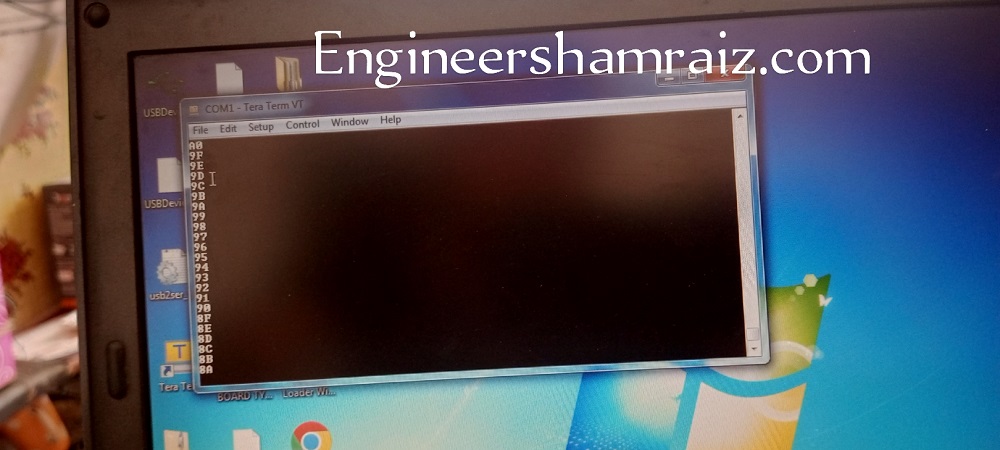
Hi!
I have a question, hope you can help me:
So when I connected via serial, shift+y 1…1 SM/PROG mode. When push the 0 button i have a following message:
‘0A’ if i would like to check the batteries (4, 5, 6 , 0) then pus the +/- buttons there is the following messages: NA
NA
NA
0C
NA
NA
NA
NA
NA
239.0
NA
NA
NA
NA
Have you any idea?
Many thanks!
please press only – from keyboard to change constant value